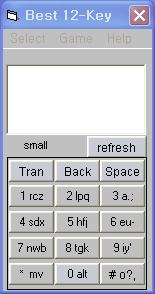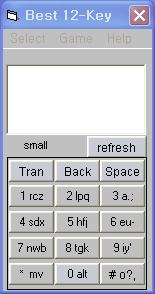
|
|
upload site :
|
|
Key Editor - V1.7
The "Best 12-Key Typing" program, since V1.2,
utilizes "key.mdb" in the same folder
to display all key's letters.
Therefore, if you could edit key.mdb,
you can change or create all key's letters.
This tool is to change or create key.mdb.
-
The usage is so simple.
Just input your data and save, and everything will be done.
-
The letters are classified into
- 1~12 : keys arrangement of 1 way
- 101~112 : keys arrangement of 2 way
- 201~212 : keys arrangement of 3 way
- 301~312 : keys arrangement of 4 way
- Last row : Input your name if you want to carve it in the software,
else leave it blank.
-
You also neet to input your [alt] keys.
Input 1 in 1~12 for [alt] key of 1 way,
Input 2 in 101~112 for [alt] key of 2 way,
input 3 and 4 in 301~312 for [alt] keys of 4 way,
input 5 in 401~412 for [alt] keys of 5 way.
-
Since V1.5, you can add [alt] keys in 2 way for upper case.
If you want, input 6 in 201~212.
-
In the capital letter parts, the letters for [alt] keys
can be omitted.
-
To preserve your data,
you should save by pressing [Save] menu.
-
To apply your data,
you must select [Select/Your Data].
If you want to apply original default again,
you select [Select/Default].
Then the "Best 12-Key Typing" can recognize it.
-
If you want to apply new data,
you must restart the "Best 12-Key Typing".
-
If you want to change to other various arrangements,
you can do so by making the copies of key.mdb.
-
The key.mdb you create will belong to you,
thus you can distribute it with your carved name.
Here, you can freely include the already opened
"Best 12-Key Typing" program in your package.
- Details :
-
After you input in a cell, if you press Enter-key then the cursor will go down.
-
If you input in a cell first after the cell is focused on, the new data sweep over the old data though the cell has data.
If you want to preserve the old data and revise a portion of it,
you can press F2-key and work in the cell-revise mode.
If you strike enter-key and move to other cell, the cell-revise mode is released.
Whether you are in the normal mode or the cell-revise mode,
if you press [Esc] key, you can restore previous data.
|
|